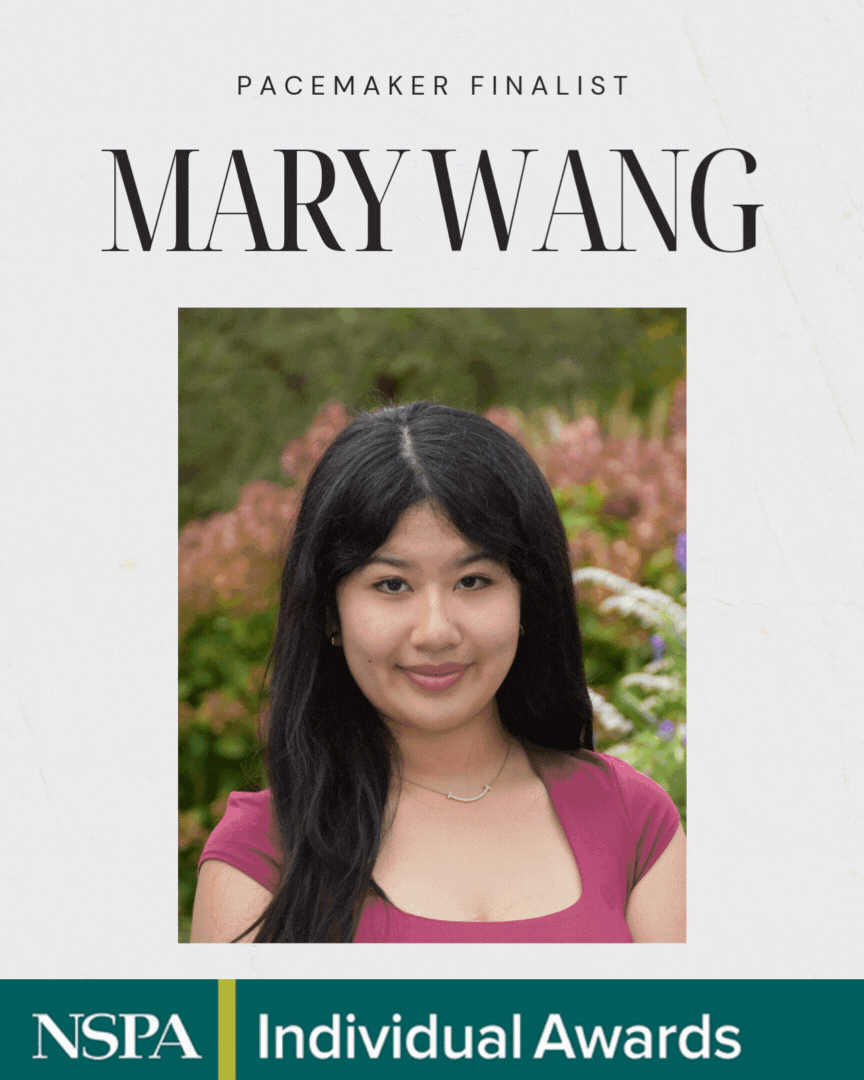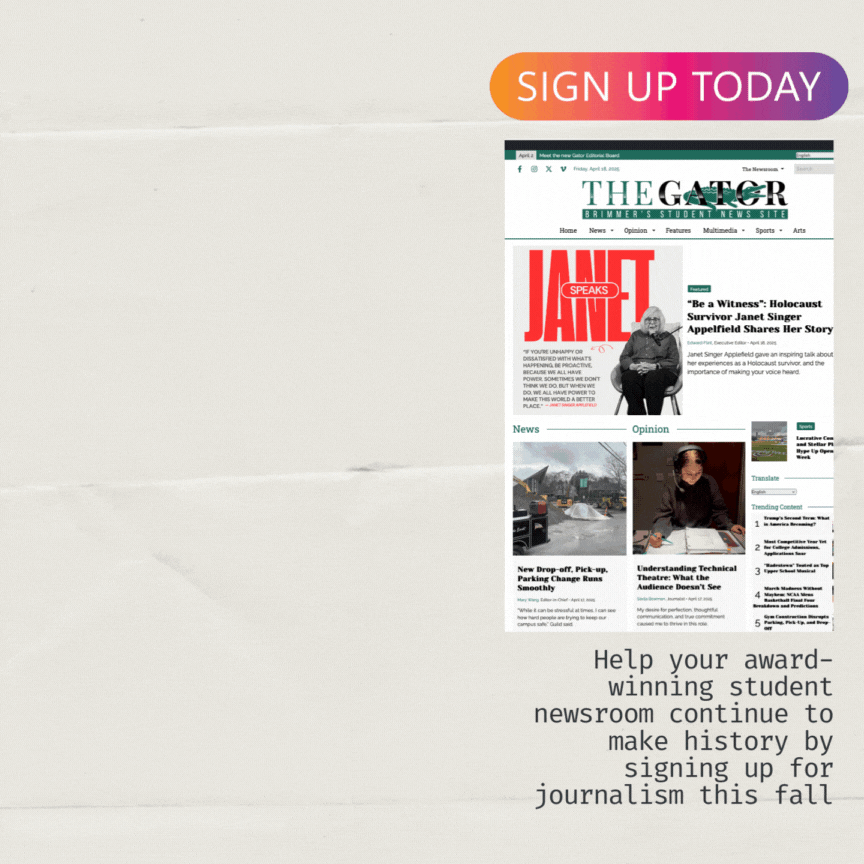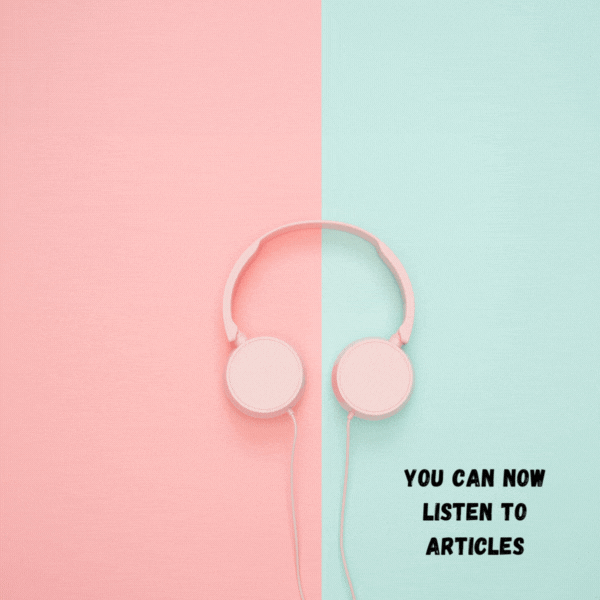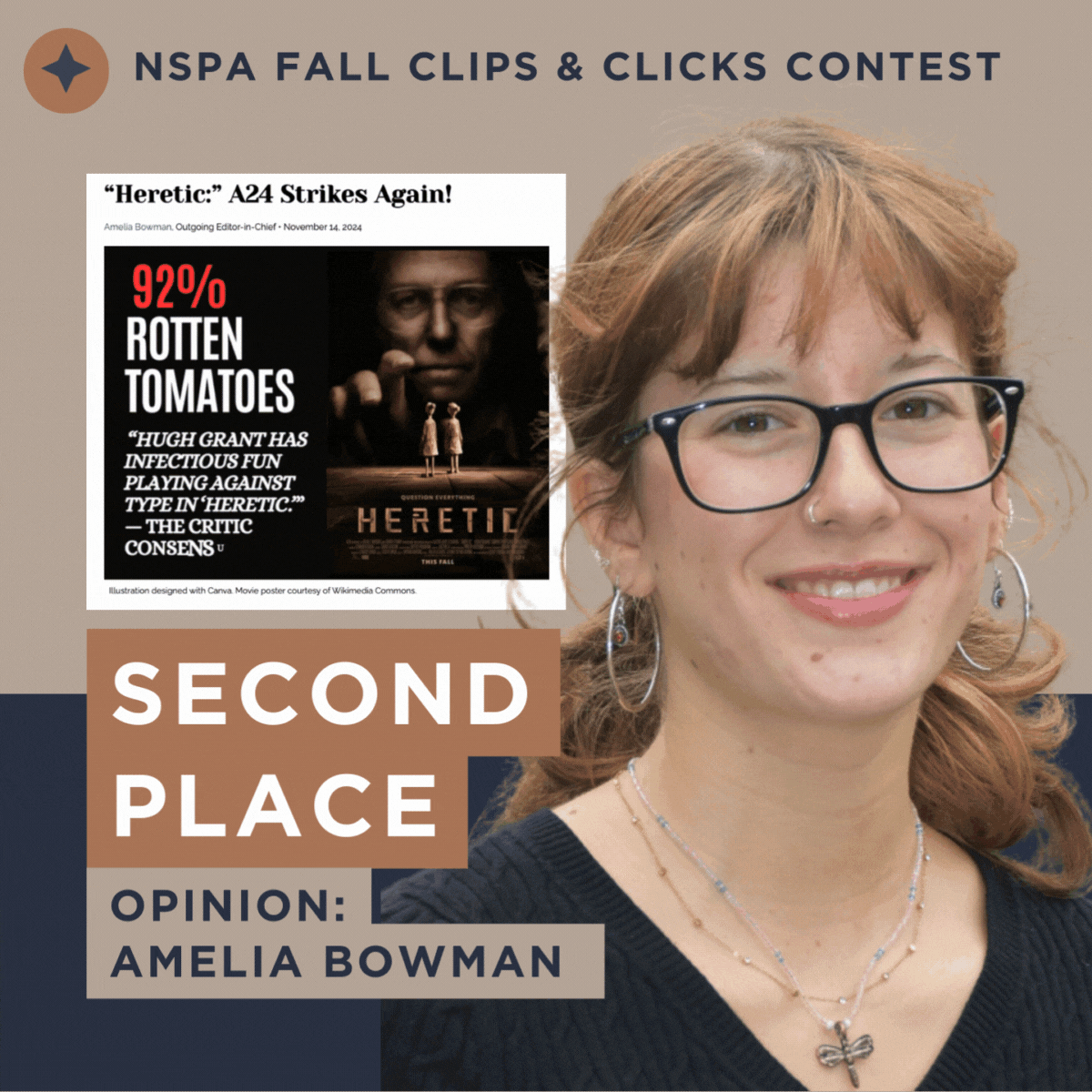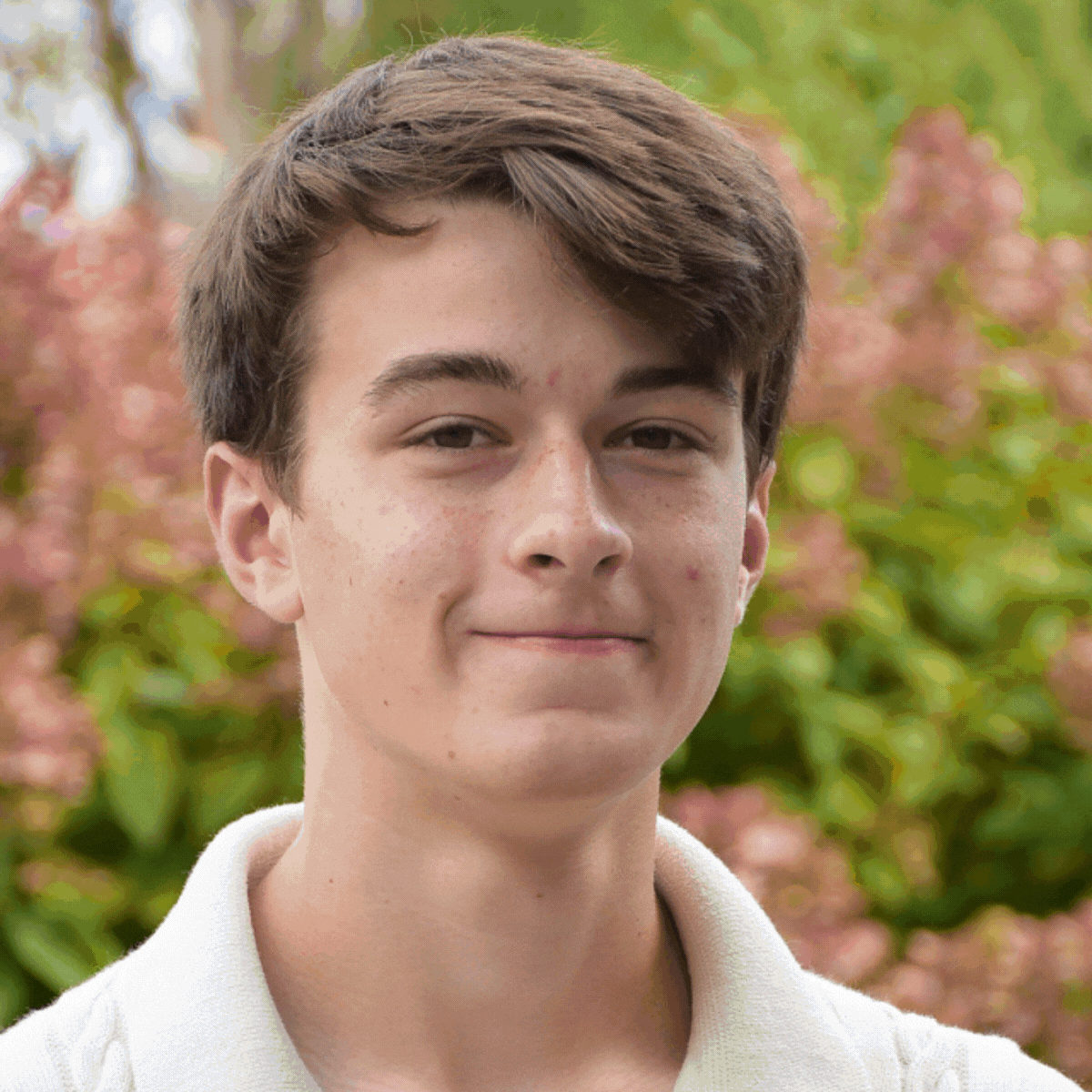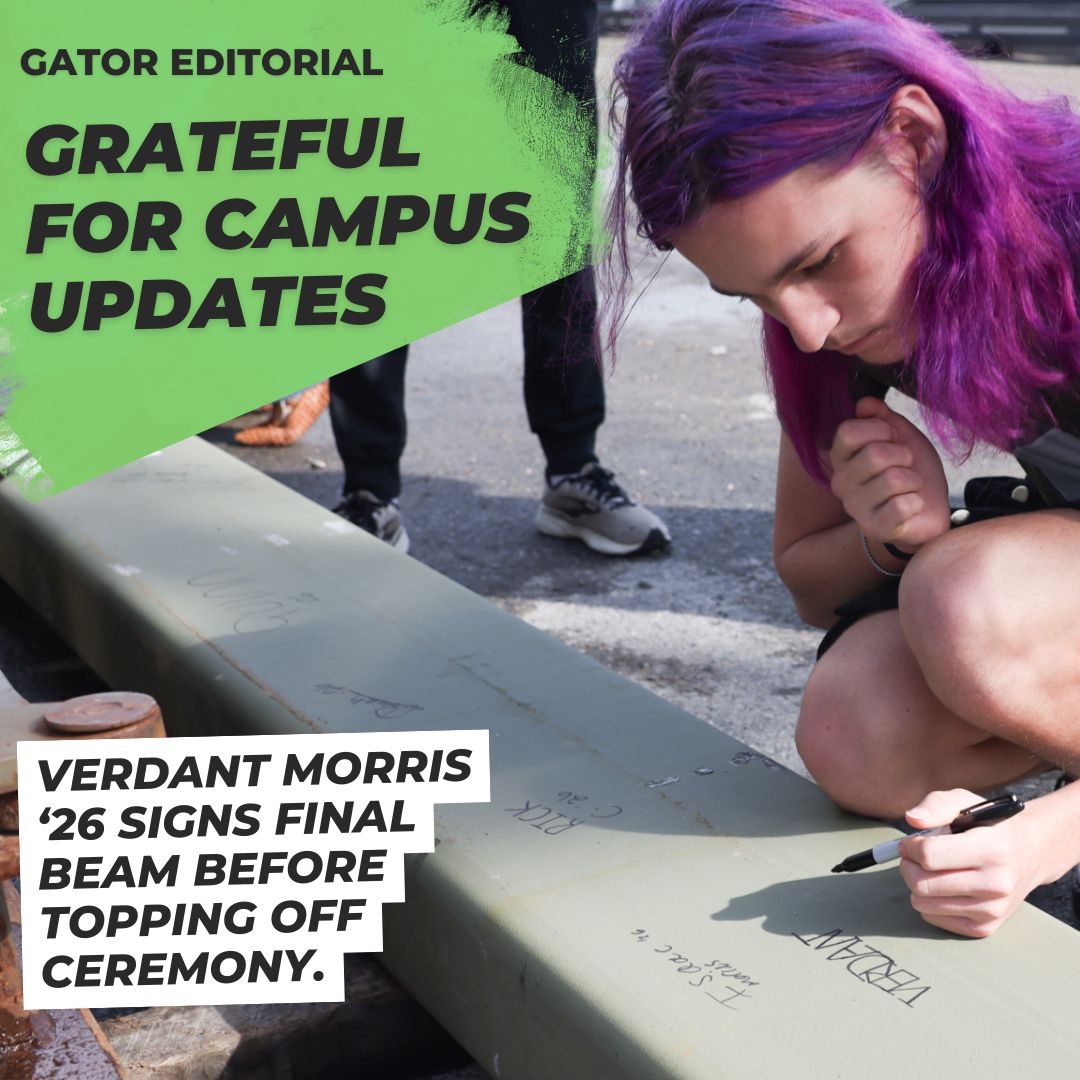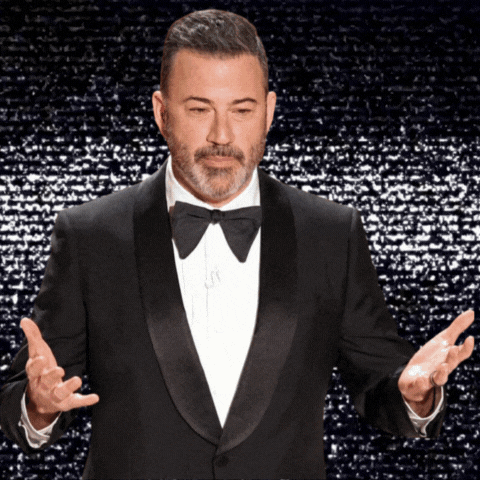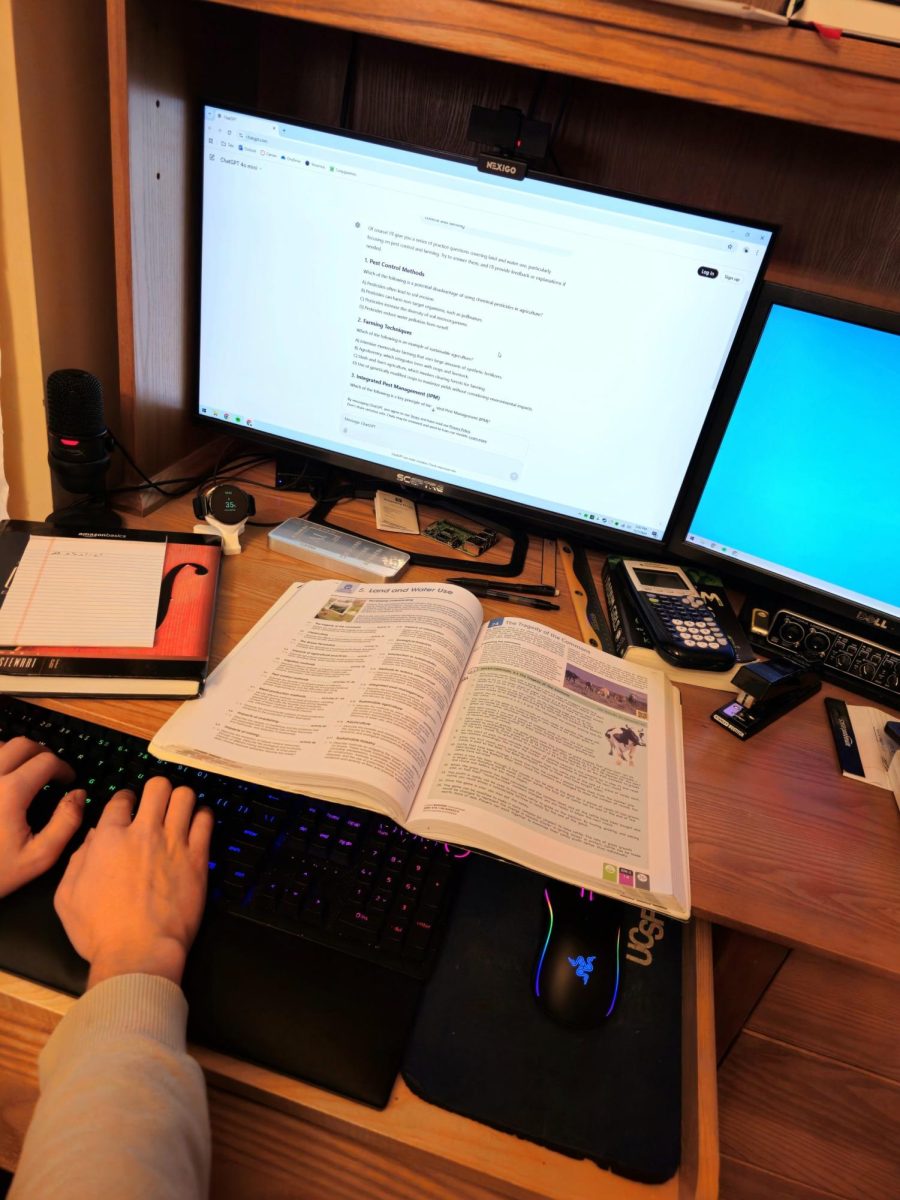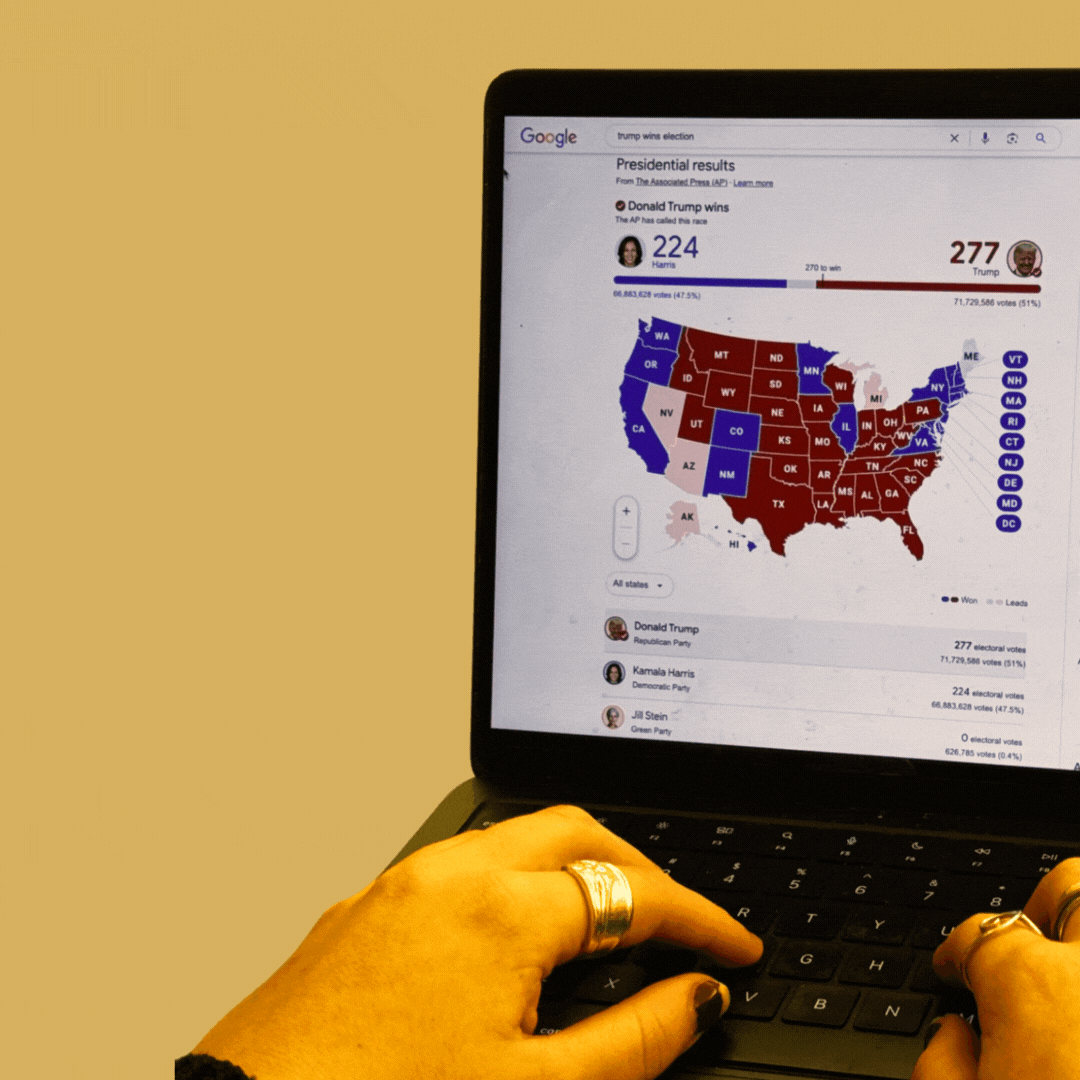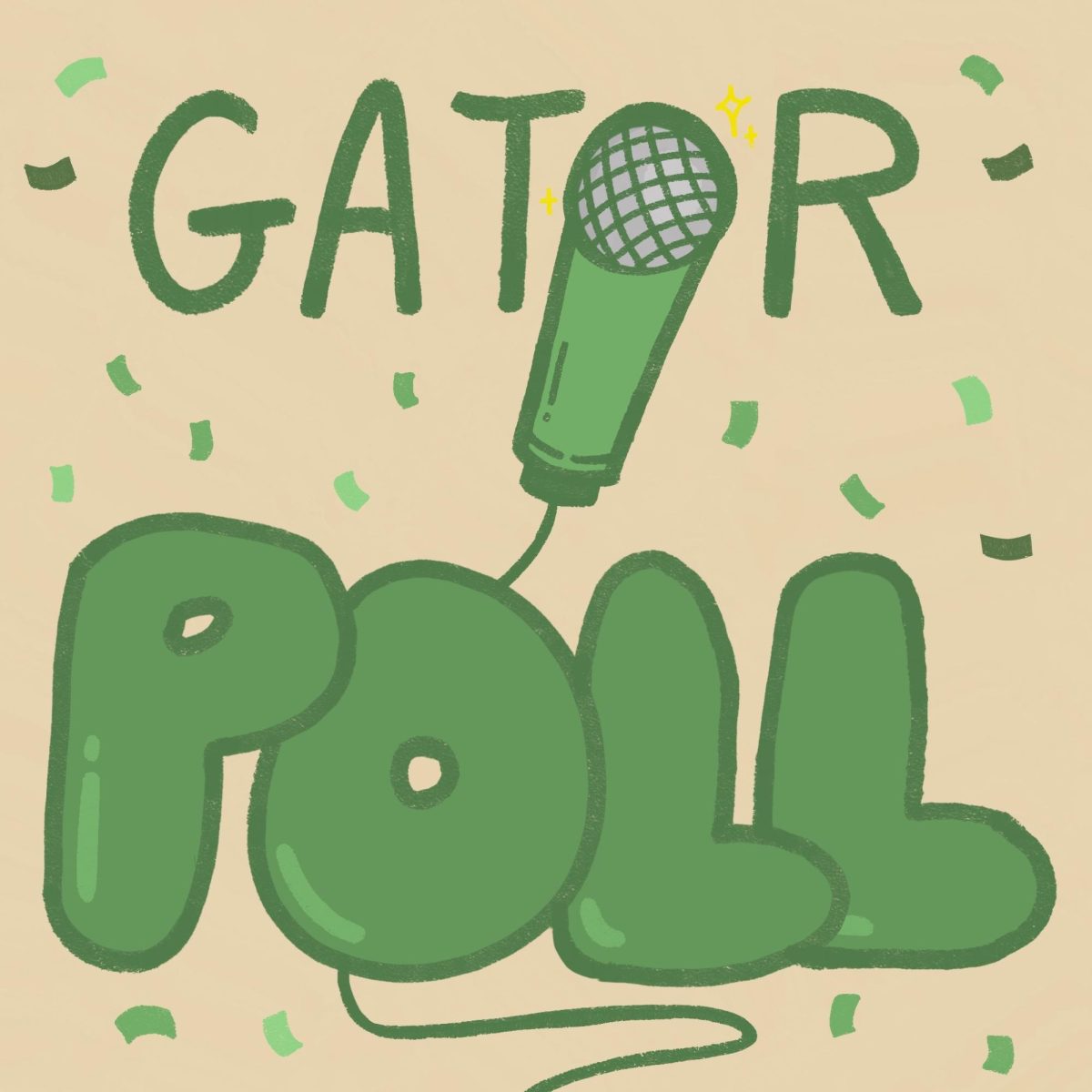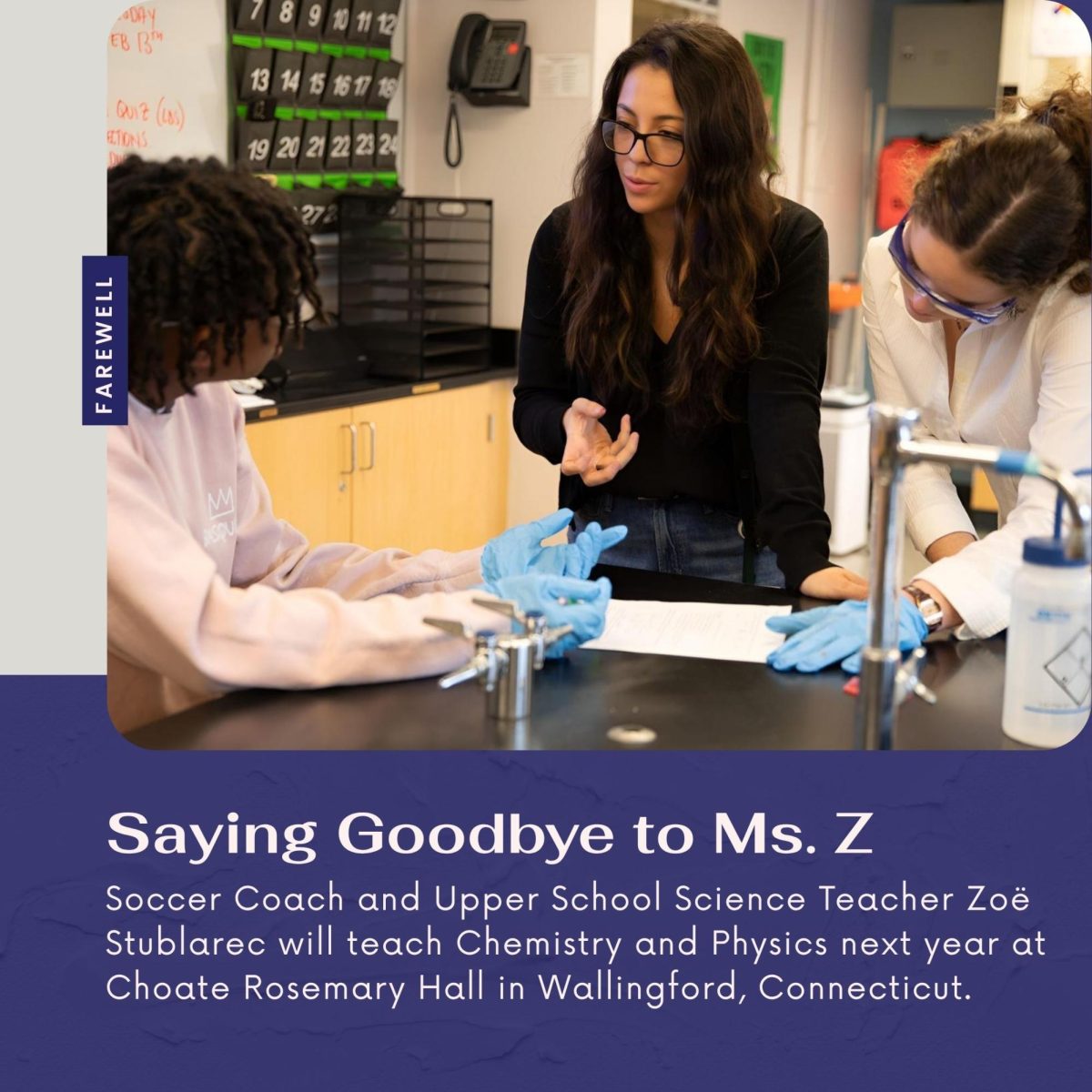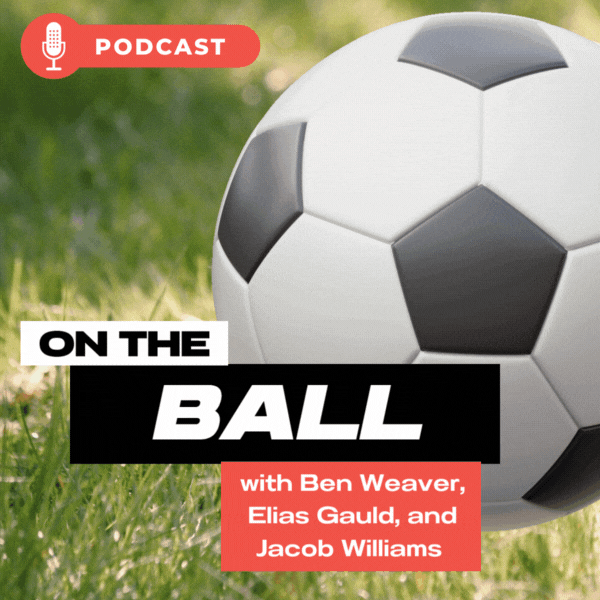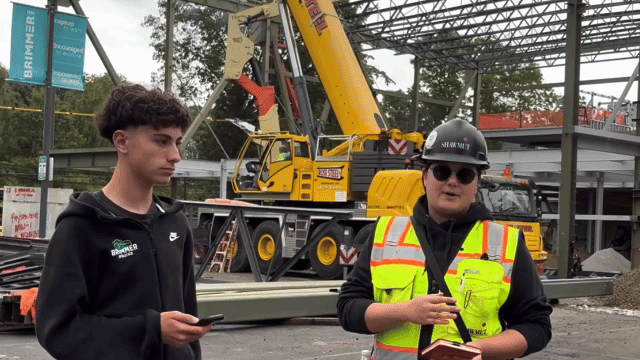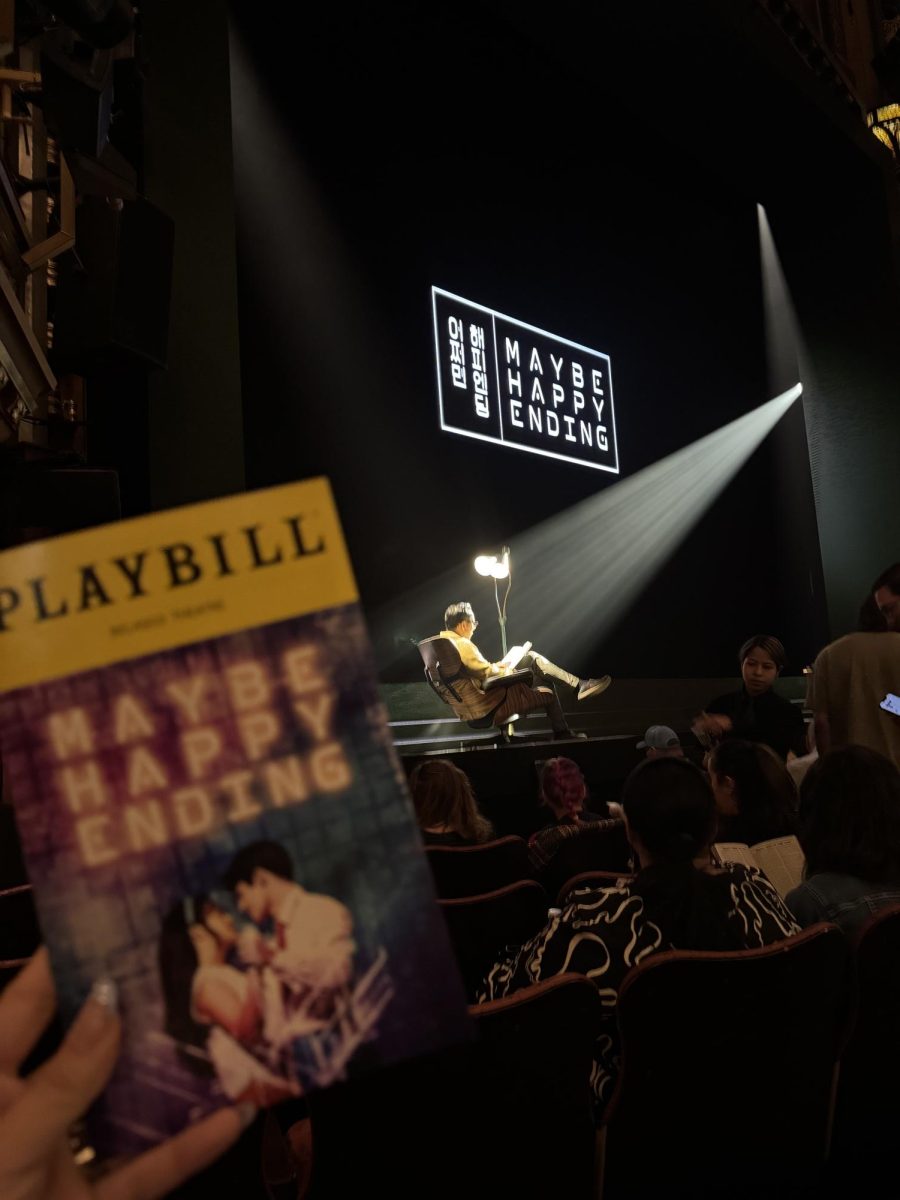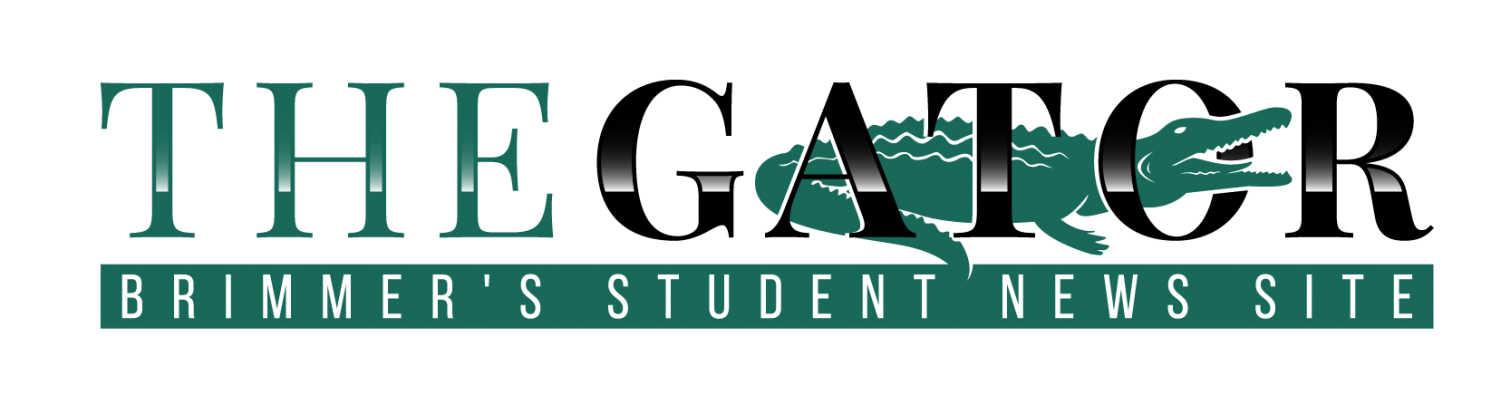Teachers, Students Weigh In on Canvas
December 13, 2019
Following the unexpected discontinuation of eBackpack just weeks before the start of the fall semester, the technology department implemented a new learning management platform, Canvas.
Although the switch was unplanned, Director of Technology Michael Langlois believes that the platform has notably better features than eBackpack.
“Canvas exceeds eBackpack’s capabilities in both breadth and depth,” Langlois said. “Simply put, you can do more things with Canvas, and the things you can do are more feature rich. Canvas’s developer, Instructure, also has a much better support structure than eBackpack ever had. I believe we will find Canvas to be significantly more robust over both the short and long terms.”
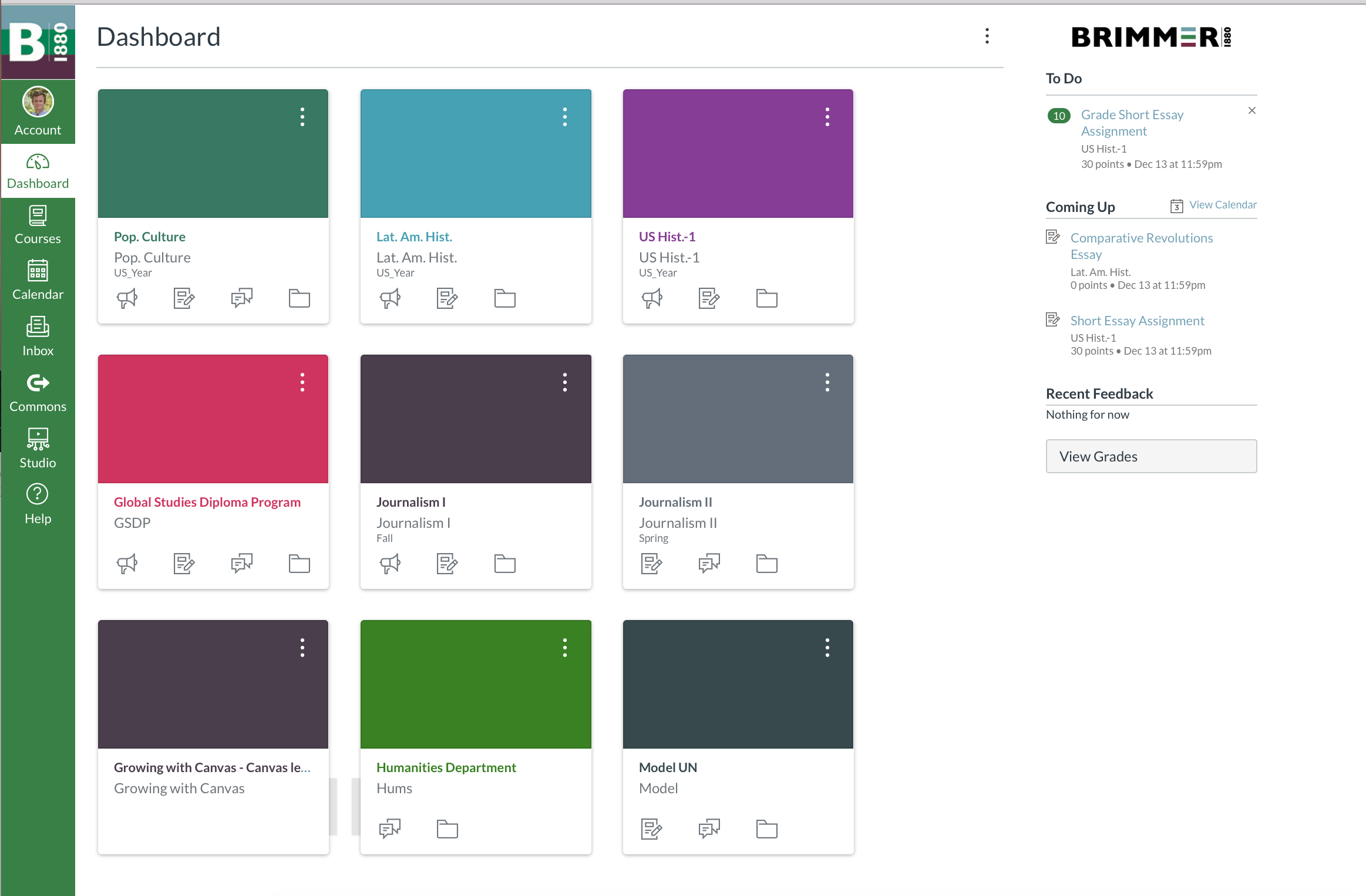
After a few months of use, the School has become more familiar with Canvas.
“Canvas was presented almost immediately at the beginning of the school year, so I didn’t have as much time as I wanted to explore,” said Spanish teacher Mirna Goldberger. “Now, though, we are a few months into it, and I really like it.”
History teacher David Cutler, who has helped his colleagues learn Canvas and integrate it into their curriculum, echoed Goldberger.
“Canvas is an incredibly powerful tool, which allows teachers to post assignments and materials in cleaner, more practical way,” Cutler said.” As just one example, with eBackPack, teachers with multiple sections had to jump through different windows to assign deadlines. But with Canvas, teacher’s can assign various due dates for the same assignment without ever leaving the page.”
Cutler also uses the online grading book integrated into Canvas, which, unlike eBackPack, also allows for multiple model feedback on written assignments—including written and speech-recorded comments.
English teacher Kenley Smith also likes the online grading book, which she uses in her classes.
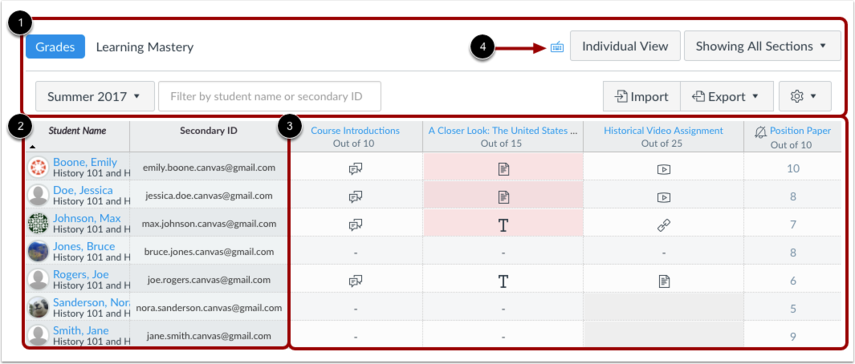
“I like that students know why they have the grade they have, which they can see clearly. I think it’s intuitive and user-friendly for the teacher. While eBackPack had an online grade book, it didn’t allow you to assign different percentiles to different categories of grades, like homework versus tests.”
While some people praise the new site, others have their own suggestions for improvements.
“To me, Canvas is hard to navigate and it is a little complicated,” Daniel Murray ‘23 said. “I would add a function where one could actually check off assignments so they don’t show up on the homework schedule after you complete them.”
“I didn’t like Canvas at first, mostly because I had to learn a new system after using eBackPack for six years,” Elizabeth Foley ’20 said. “Part of the confusion, I think, was because teachers were still learning the new software as students were getting accustomed to it as well.”
For his part, William Apostolica ’20 likes how Canvas allows students to see all of their grades in real-time, and that he can also play around with percentages to see how he needs to score to maintain an overall class average.
“It helps me get an accurate representation of where I am in the class and where I need to be,” Apostolica said. “I wish that all teachers would post to the online grading feature. Progress reports every now and then make it difficult to see how you’re doing.”
As the fall semester winds down, the Technology Department continues weekly conference calls with the onboarding staff at Instructure to discuss feature implementation and fine-tuning.
“We are always trying to make things better for faculty and students and we are currently exploring the deeper aspects of online gradebooks and assessments,” Langlois said.